What Is The Laxman Mind Machine?
This sleek mind machine by the German company Neurotronics provides equipment geared to help encourage your ability to control your mind through biofeedback.
If you are looking for an all-in-one mind machine for entrainment and personal exploration, then this is the device for you. The goggle style glasses provides the user with a ganzifield experience, inviting you to open up your mind to a full spectrum kaleidoscope of vivid colour; if wish to keep your eyes open during your sessions.
What Does The Laxman Mind Machine Do?
This mind machine from Neurotronics . uses the brain’s ability to become entrained to naturally guide the user’s brain to follow specific light and sound patterns (called sessions). The frequencies which are used, are the same as those which naturally occur in your own brain, which is why your mind is more inclined to respond and follow these tailored sessions.
With continued practice, these sessions aid the user to experience and understand the changes in their own brains, as they learn to follow the light and sound frequencies, in order to achieve their desired state of mind.
This Mind Machine is ideal for the use in…
- Colour Therapy

- Light Therapy For S.A.D.
- As a focus for your meditation
- Detaching yourself from the stresses of life
The ergonomic feel and inbuilt sessions are very thoughtfully designed to seem fluid like and it won’t take you long to master. The goggle style headset is comfortable and gives you a fully immersing experience.
How Will The David Delight Help Me?
The Laxman comes with 22 inbuilt programs, which are very versatile and for most people you will never want or need to use the editor functions. The handset of the Laxman is tactile, which helps when negotiating the controls when you have your goggles on.
If you choose to explore more of the colour settings, then the inbuilt editor is great to explore how your mind responds to the huge palette of colours available, which would be ideal to incorporate into colour therapies and meditation practices. There is an additional pulse setting, which makes each flash more stimulating.
The audio features allow you to control the fade in and out at the start and end of your session, which makes it less of an abrupt finish; this is handy if you want to continue to relax after your session and focus on how your mind is feeling after its entrainment.
The Neurotronic website is full of useful information, which goes into detail explaining the benefits of the Laxman mind machine and the potential uses, which opens up your scope for exploring your mind. It also allows you to sample some of the inbuilt audio tracks without the flashing and also to explore samples of other tracks, which are available to buy.
Special note should also be given to the free editor software, which allows you to design Laxman sessions to suit all your potential preferences, combining your own music or spoken word, thus giving more function ability.
Laxman Inbuilt Programs
 Underwater (relax)
Underwater (relax)- Across (activate)
- Bionik (create)
- Countryside (relax)
- Beach (meditation)
- Chanting (focus)
- Digeridoo (focus)
- Vibrations (sleep)
- Highlands (escape)
- Lovely (dream)
- Perform (activate)
- Deep Relax (reload)
- AlphaClassic
- Meditation
- Activate
- Sportsmental
- CreaTheta
- PreLearn
- Learn
- PostLearn
- Sleep
- Regenerate
Laxman Mind Machine Settings
MP3 – Twelve of the Laxman program audio files
Random – Has the option for adding your own MP3 files to set sessions (there are 4 pre-set programs)
- Activate – Beta session; encourages your mind to keep in an energised active state.
- Concentrate – Alpha session; great when learning new material and encourages a more relaxed but focused mindset.
- Visualize – Theta session; ideal for unleashing your creativity.
- Sleep – Delta session: useful for deep meditation and to aid the mind and body to relax.
With these sessions you can also include a pulse, which adds a strobing effect to the light and sound you experience. Lastly, the option to toggle your audio MP3 audio off and on (please note; if you are using the Aux input for your audio then switch the audio off).
Manual Session
This gives you more flexibility to tailor your session without creating one in the editor program, a knowledge and understanding of the frequencies is required to really take advantage of this option. It allows you to combine your frequency with colour and tone to fine tune your experience with the choice of; off, on, standard, Hemicircle, and Binaural Beats. This is useful, for example; for colour therapy or for Kasina style meditations. It also has the option to use your imported MP3 files and to include the pulse setting.
Flashcard Options
This will show what you have on your SD card. This is where you can download your own music or audio files (remember to convert them to MP3 first).
Device Settings
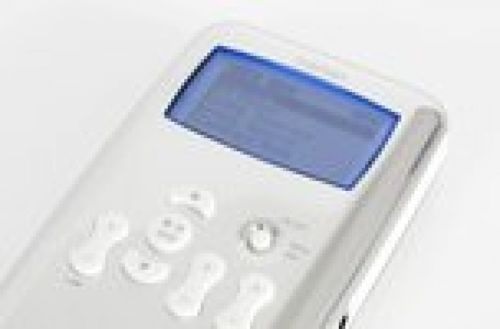 This is broken down into 5 sections
This is broken down into 5 sections
- White Balance – Gives you more control of the colour settings. If you are using the pre-installed sessions you don’t really need to use this. I would use this maybe if I was experimenting with customizing manual sessions.
- Data Transfer – Allows your device to be connected to your PC or Mac, this is what you need to be “on” if you are transferring new sessions after creating them with the editor software, downloaded from the Neurotronics website.
- Aux-Input – On and off switch to activate the Aux connection on the side of your mind machine, used to directly add music from another device (CD, phone, etc.) without using the SD card or internal memory.
- Standard – Information about the Laxman.
Where Do You Get A Laxman Mind Machine?
If you are looking to buy one, then you can purchase them on Ebay or through the Laxman, or Neurotronics website.
- AMAZON FRANCE LINK
- AMAZON UNITED STATES LINK
- AMAZON CANADA LINK
- AMAZON GERMANY LINK
- AMAZON ITALY LINK
- AMAZON SPAIN LINK
- EBAY
Comments
If you have a Laxman, please feel free to comment on your experiences with this device, as to help others.
